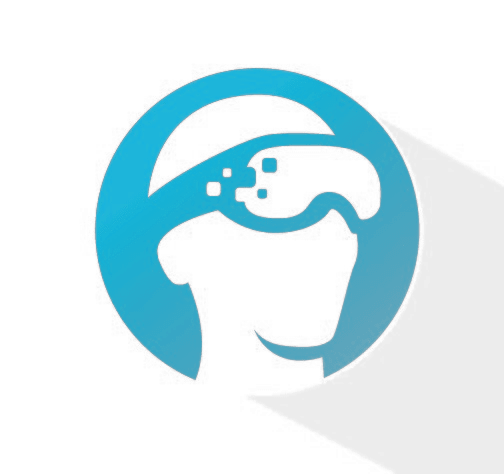1 Installing The Backend
The source of truth for your community application is the backend. The backend code and installation instructions are available here:
https://github.com/Glitch-Gaming-Platform/Glitch-PHP-Backend
Start by reading the instructions and installing it. Afterward, you can install the frontend application.
The backend is documentated by an API here: